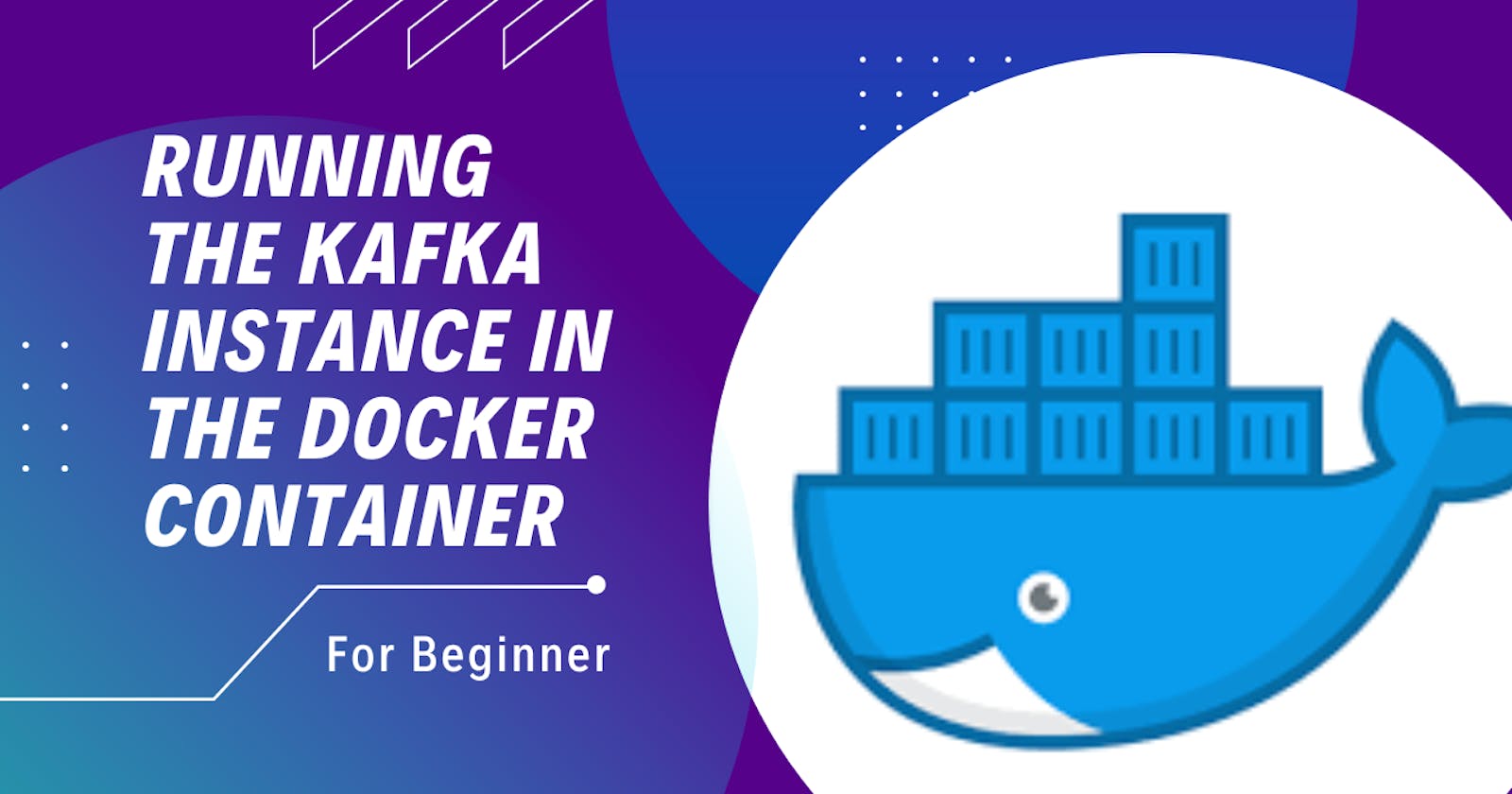Understanding Kafka and Docker: A Complete Guide
Mastering Kafka with Docker: A Deep Dive into Real-time Message Brokering 🌊
Table of contents
- Prelude: Kafka's Role in Modern Systems 🎻
- Demystifying Docker and Containerization 🚢
- Video about this topic 🚀
- Setting Sail with Docker Compose 🏴☠️
- Understanding our Docker Compose YAML 🧐
- Let's Run Kafka in Docker! 🏃♂️
- Producing and Consuming Messages 📩
- Wrapping Up and Next Steps 🎉
- Deep Dive: Understanding Kafka's Ecosystem 🌍
- Kafka's Resilience: How Zookeeper Plays its Part 🛡️
- Advancing with Kafka in Docker 🚀
- Housekeeping and Best Practices 🧹
- Concluding Notes and Future Avenues 🌅
Hello, curious minds! 🌟 Whether you're a newbie or a professional looking to refresh your knowledge, this guide on Kafka and Docker is tailor-made for you.
Prelude: Kafka's Role in Modern Systems 🎻
Kafka, at its core, is a message broker. 📬 Imagine having several agents: some sending messages (producers) and some receiving messages (consumers). Kafka is the postmaster ensuring these messages are sorted and delivered accurately. This efficiency allows systems to process millions of events in real-time, making Kafka a favorite in industries from finance to healthcare to e-commerce.
Demystifying Docker and Containerization 🚢
Docker likened to a magical suitcase, 🧳 lets you pack an application along with all its dependencies into containers. Unlike virtual machines, which have separate OS copies, containers share the same OS but run in isolated environments. This makes Docker lightweight and fast, leading to its widespread adoption.
Video about this topic 🚀
Setting Sail with Docker Compose 🏴☠️
Docker Compose simplifies the orchestration of multi-container Docker applications. With a docker-compose.yml file, you describe your setup and bring it to life using simple commands.
Here's a basic docker-compose.yml:
version: '2'
services:
zookeeper:
image: wurstmeister/zookeeper:latest
ports:
- "2181:2181"
kafka:
image: wurstmeister/kafka:latest
ports:
- "9092:9092"
environment:
KAFKA_ADVERTISED_LISTENERS: INSIDE://kafka:9093,OUTSIDE://localhost:9092
KAFKA_INTER_BROKER_LISTENER_NAME: INSIDE
KAFKA_LISTENER_SECURITY_PROTOCOL_MAP: INSIDE:PLAINTEXT,OUTSIDE:PLAINTEXT
KAFKA_LISTENERS: INSIDE://0.0.0.0:9093,OUTSIDE://0.0.0.0:9092
KAFKA_AUTO_CREATE_TOPICS_ENABLE: "true"
KAFKA_OFFSETS_TOPIC_REPLICATION_FACTOR: 1
KAFKA_ZOOKEEPER_CONNECT: zookeeper:2181
volumes:
- /var/run/docker.sock:/var/run/docker.sock
depends_on:
- zookeeper
Understanding our Docker Compose YAML 🧐
This YAML file describes our Kafka setup in Docker:
Zookeeper Service: Kafka uses Zookeeper (another software) to manage its operations. We're running a Zookeeper container using the
wurstmeister/zookeeperimage. It listens on port 2181.Kafka Service: This is our main post office 💌. We're using the
wurstmeister/kafkaimage to run Kafka.Environment Variables: These variables configure Kafka. In simple terms, we're telling Kafka where and how to listen for messages, and how to talk to Zookeeper.
Volumes: We're sharing a file (
/var/run/docker.sock) between our computer and the Kafka container. It's a special file for Docker communications.
Ports: We're exposing port 9092 so other tools on our computer can talk to Kafka.
Let's Run Kafka in Docker! 🏃♂️
With our YAML ready, we can start Kafka with:
docker-compose up -d
Once you run this command, Docker will create the necessary containers and start Kafka and Zookeeper!
Producing and Consuming Messages 📩
To send (produce) messages to Kafka:
docker run --rm -it --network=host wurstmeister/kafka /opt/kafka/bin/kafka-console-producer.sh --broker-list localhost:9092 --topic test
Here's the breakdown:
We're starting a Kafka producer tool in a new Docker container.
We're telling it to send messages to Kafka on
localhost:9092.We're using the topic "test".
To read (consume) messages from Kafka:
docker run --rm -it --network=host wurstmeister/kafka /opt/kafka/bin/kafka-console-consumer.sh --bootstrap-server localhost:9092 --topic test --from-beginning
This command:
Starts the Kafka consumer tool in a Docker container.
Reads messages from the "test" topic.
Shows messages from the beginning of the topic's history.
Wrapping Up and Next Steps 🎉
Congratulations! You've just run Kafka in Docker and learned how to send and receive messages. 🥳
To stop and remove all services defined in the docker-compose.yml, use:
docker-compose down
Deep Dive: Understanding Kafka's Ecosystem 🌍
Kafka isn't just a simple post office. It's more like a bustling postal network:
Topics: They're like mailboxes 📫. Producers send messages to topics and consumers read from them.
Partitions: Each topic is split into partitions. They allow topics to scale and handle immense data loads.
Replicas: To ensure no data loss, each partition has multiple replicas. One leader replica handles writes and reads, while followers replicate the data.
Kafka's Resilience: How Zookeeper Plays its Part 🛡️
Zookeeper's coordination with Kafka ensures there's no single point of failure. If a Kafka broker fails, Zookeeper triggers a leadership election to pick a new leader for affected partitions.
Advancing with Kafka in Docker 🚀
Scaling: Need more Kafka brokers? Simply update the docker-compose.yml to define more Kafka services and re-run the docker-compose up -d command.
Monitoring: Tools like Kafka Manager, Kafdrop, or the Confluent Control Center can be containerized to monitor your Kafka brokers in Docker.
Housekeeping and Best Practices 🧹
Regularly Update Images: Ensure you're using updated Docker images for Kafka and Zookeeper for security and performance improvements.
Monitor Resources: Kafka can be resource-intensive. Regularly monitor CPU, memory, and storage usage.
Data Persistence: The sample
docker-compose.ymldoesn't persist data. In production, ensure your Kafka data is stored persistently.
Concluding Notes and Future Avenues 🌅
We've navigated the vast ocean of Kafka and Docker, but this is just the tip of the iceberg. 🏔️ As you delve deeper, you'll encounter advanced configurations, stream processing capabilities with Kafka Streams, and even Kafka Connect for data integration.
Embrace the journey and happy coding! 🎉