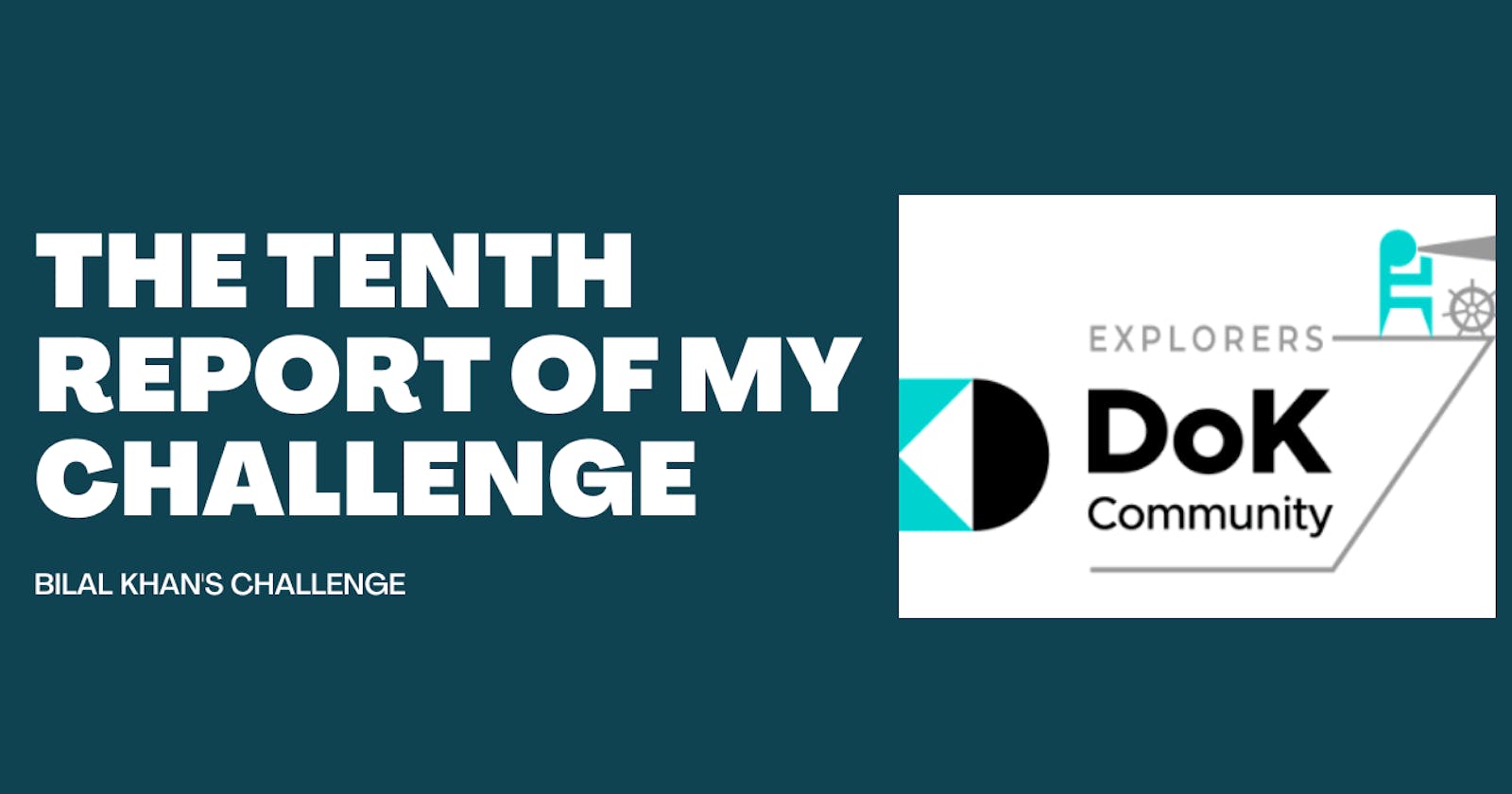The Tenth Report Of My Challenge | Answered Two Questions
2 more questions are covered now.
After the release of the ninth report, I got many answers. Now It's time for the tenth report in which I am going to answer 2 more questions.
I recorded a video about the same topic also that you can watch and it will help you better understand it.
The first question is:
What are auto-upgrades in Kubernetes?
In Kubernetes, auto upgrades refer to the automated process of upgrading Kubernetes clusters to the latest version without requiring manual intervention. This process is handled by the Kubernetes control plane, which manages the master node and other components that coordinate cluster operations.
Auto upgrades in Kubernetes help to ensure that clusters are running the latest software versions, which can provide improved performance, stability, and security. With auto upgrades, Kubernetes administrators can schedule upgrades to occur during non-business hours, reducing the risk of downtime during critical operations.
When it comes to data, auto upgrades in Kubernetes can have an impact on how data is managed within the cluster. For example, if an auto upgrade includes changes to the Kubernetes API, applications that rely on that API may need to be updated or reconfigured. This can have implications for how data is accessed and managed within those applications.
Auto upgrades can be configured to occur automatically or manually, depending on the cluster's configuration. Kubernetes administrators can specify the version of Kubernetes that they want to upgrade to and set a schedule for when the upgrade process should occur.
It's important to note that while auto upgrades can simplify the process of keeping Kubernetes clusters up to date, they should be approached with caution. Administrators should thoroughly test new versions of Kubernetes before deploying them in production environments and should have a rollback plan in case any issues arise during the upgrade process.
The second question is:
What is a Database extension in Kubernetes? Are they operators?
In Kubernetes, a database extension refers to an extension or add-on that allows you to deploy, manage, and scale databases on a Kubernetes cluster. These extensions are often implemented as Kubernetes operators, which are a type of controller that automates the deployment and management of complex applications on Kubernetes.
Kubernetes operators are designed to manage stateful applications, such as databases, by automating common operations such as backups, upgrades, and scaling. Operators use custom resources, such as custom resource definitions (CRDs), to define the desired state of the database and manage its lifecycle.
Database extensions in Kubernetes can be used to deploy a wide range of databases, including relational databases such as MySQL and PostgreSQL, as well as NoSQL databases such as MongoDB and Cassandra. The use of database extensions in Kubernetes provides several benefits, such as improved scalability, resilience, and portability.
By using a database extension in Kubernetes, database administrators can benefit from Kubernetes' built-in features for scaling, networking, and service discovery, as well as the ability to deploy databases alongside other applications in the same cluster. This can help to reduce the operational complexity of managing multiple systems and enable more efficient use of resources.
In summary, database extensions in Kubernetes are implemented as Kubernetes operators and allow administrators to deploy and manage databases on a Kubernetes cluster. These extensions can provide several benefits, including improved scalability, resilience, and portability.
Resources
Next Step
The next step is to solve two more questions that I have added here. You can check them out.
That's it for now. Did you like this blog? Please let me know.
You can Buy Me a Coffee if you want to and please don't forget to follow me on YouTube, Twitter, and LinkedIn also.
Happy Learning!