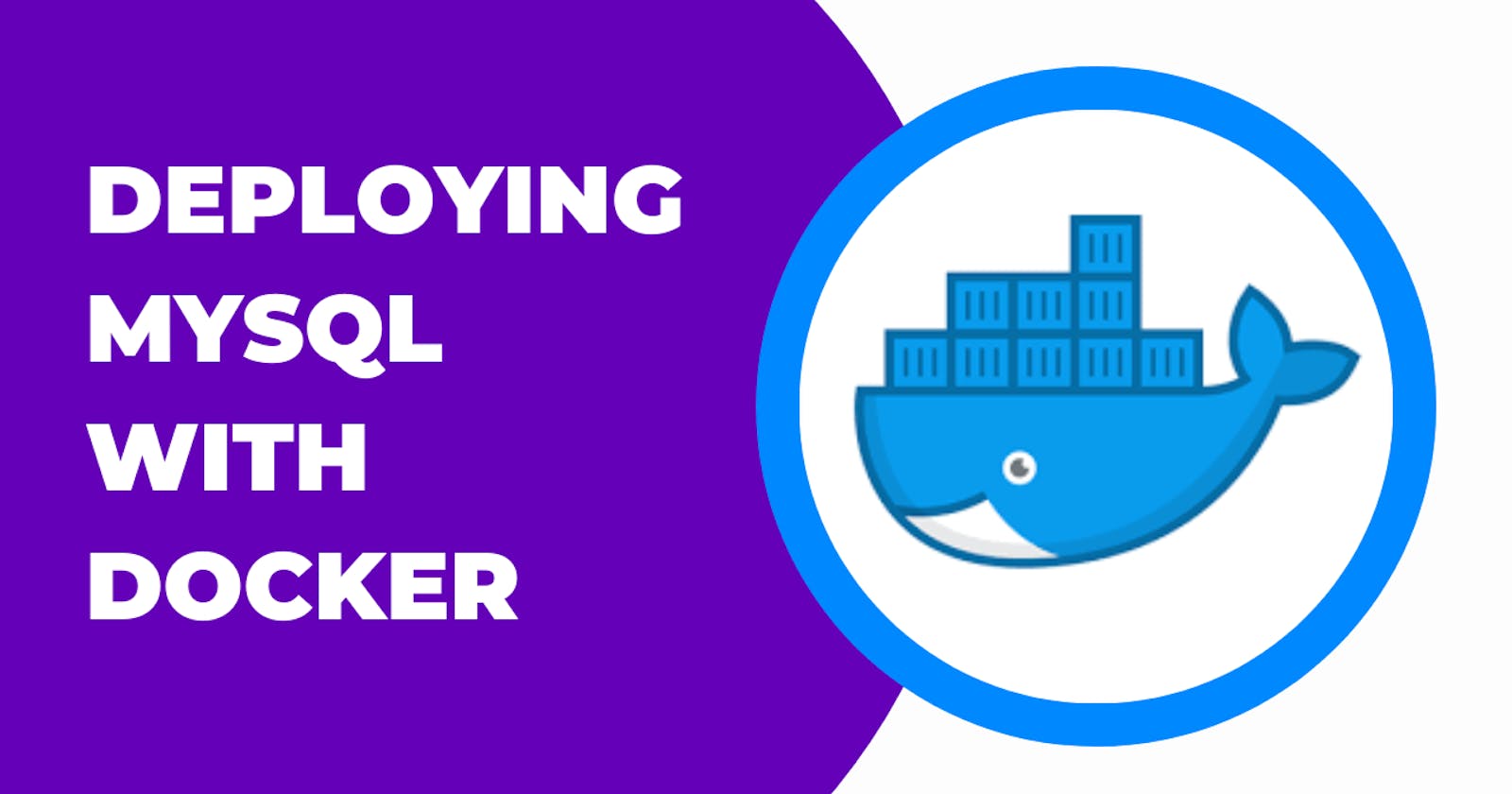Deploying MySQL with Docker: A Comprehensive Guide
Harnessing the Power of Containers: Seamlessly Deploying and Managing MySQL Data with Docker
Table of contents
- Video about this topic 🚀
- 1. Introduction to Docker and MySQL 🐋🔐
- 2. Getting Started: Installing Docker 🛠
- 3. Let’s Pull the Magic: The MySQL Docker Image 📦
- 4. Data's Best Friend: Docker Volumes 💽
- 5. Unleashing MySQL: Deploying with Docker Volume 🎉
- 6. Face-to-Face with MySQL: The Connection 🤝
- 7. The Persistence Test: Did Our Data Stay? 🔍
- 8. Final Thoughts and Wrap-Up 🎈
Hello, tech enthusiasts! 🌍 Ever wondered how to seamlessly deploy databases while ensuring data doesn't vanish into the digital abyss? Look no further! Today, we're diving deep into deploying MySQL using Docker and how to achieve persistent data storage with Docker Volumes. 📚💡
Video about this topic 🚀
1. Introduction to Docker and MySQL 🐋🔐
Before we venture into the how-to, it's crucial to understand the powerhouses we're dealing with.
Docker 🐋: An open-source platform used for developing, shipping, and running applications inside containers. Containers allow developers to wrap up an application with all its parts, such as libraries and dependencies, and ship it as a single package.
MySQL 🔐: One of the world's most popular open-source relational database management systems (RDBMS). It’s known for its quick processing, proven reliability, and ease of use.
2. Getting Started: Installing Docker 🛠
If Docker isn't installed on your machine, fret not! It's a straightforward process:
For Ubuntu Users:
sudo apt-get update sudo apt-get install docker-ce docker-ce-cli containerd.ioFor CentOS Enthusiasts:
sudo yum install docker-ce docker-ce-cli containerd.ioFor the Windows and macOS Crowd 🖥: Simply download Docker Desktop from Docker's official site.
Remember to kickstart the Docker service using:
sudo systemctl start docker
3. Let’s Pull the Magic: The MySQL Docker Image 📦
With Docker in place, our next move is to pull the latest MySQL image. It's as simple as running:
docker pull mysql
Voilà! Your MySQL image is ready to be deployed! 🚀
4. Data's Best Friend: Docker Volumes 💽
Docker volumes are our secret sauce for ensuring data persistence. When you erase a container (intentionally or oops, by mistake 🙈), any data it held disappears as well. Docker volumes save us from such heartbreaks.
Craft your Docker volume using:
docker volume create mysql-data
5. Unleashing MySQL: Deploying with Docker Volume 🎉
Now, it's showtime! 🎬 With a single command, we'll deploy MySQL:
docker run --name mysql-container -e MYSQL_ROOT_PASSWORD=my-secret-pw -v mysql-data:/var/lib/mysql -d mysql:latest
Here's a quick breakdown:
--name mysql-container: Names our superstar container.
-e MYSQL_ROOT_PASSWORD=my-secret-pw: The secret key to our MySQL treasure.
-v mysql-data:/var/lib/mysql: This magic spell ensures our data stays put, even if the container doesn't.
6. Face-to-Face with MySQL: The Connection 🤝
Let's get chatty with our database:
docker exec -it mysql-container mysql -u root -p
Punch in the root password (in our epic tale, it's my-secret-pw), and voila! You're inside the magnificent MySQL shell.
7. The Persistence Test: Did Our Data Stay? 🔍
Let's put our Docker volume to the test!
Create a sample database:
CREATE DATABASE demo;Exit, and wave goodbye to your MySQL shell using
exit.Breathe in and remove the running MySQL container (yes, you read that right! 😲):
docker stop mysql-container docker rm mysql-containerNow, let's replay our earlier act, but with a twist:
docker run --name test-container -e MYSQL_ROOT_PASSWORD=my-secret-pw -v mysql-data:/var/lib/mysql -d mysql:latestReconnect to MySQL and hunt for our
demodatabase. If you find it, kudos! Your Docker volume is in perfect shape! 🎖
8. Final Thoughts and Wrap-Up 🎈
Docker and MySQL make a fantastic pair for developers aiming for efficiency and data persistence. With this guide, you’re armed with the know-how to deploy MySQL with Docker confidently. 🌟
Thanks for joining us on this tech journey! Remember, every line of code is a step towards building a smarter digital universe. 🌌🚀
That's it for now.
You can Buy Me a Coffee if you want to and please don't forget to follow me on YouTube, Twitter, and LinkedIn also.
If you have any questions or would like to share your own experiences, feel free to leave a comment below. I'm here to support and engage with you.
Happy Coding! 👩💻👨💻