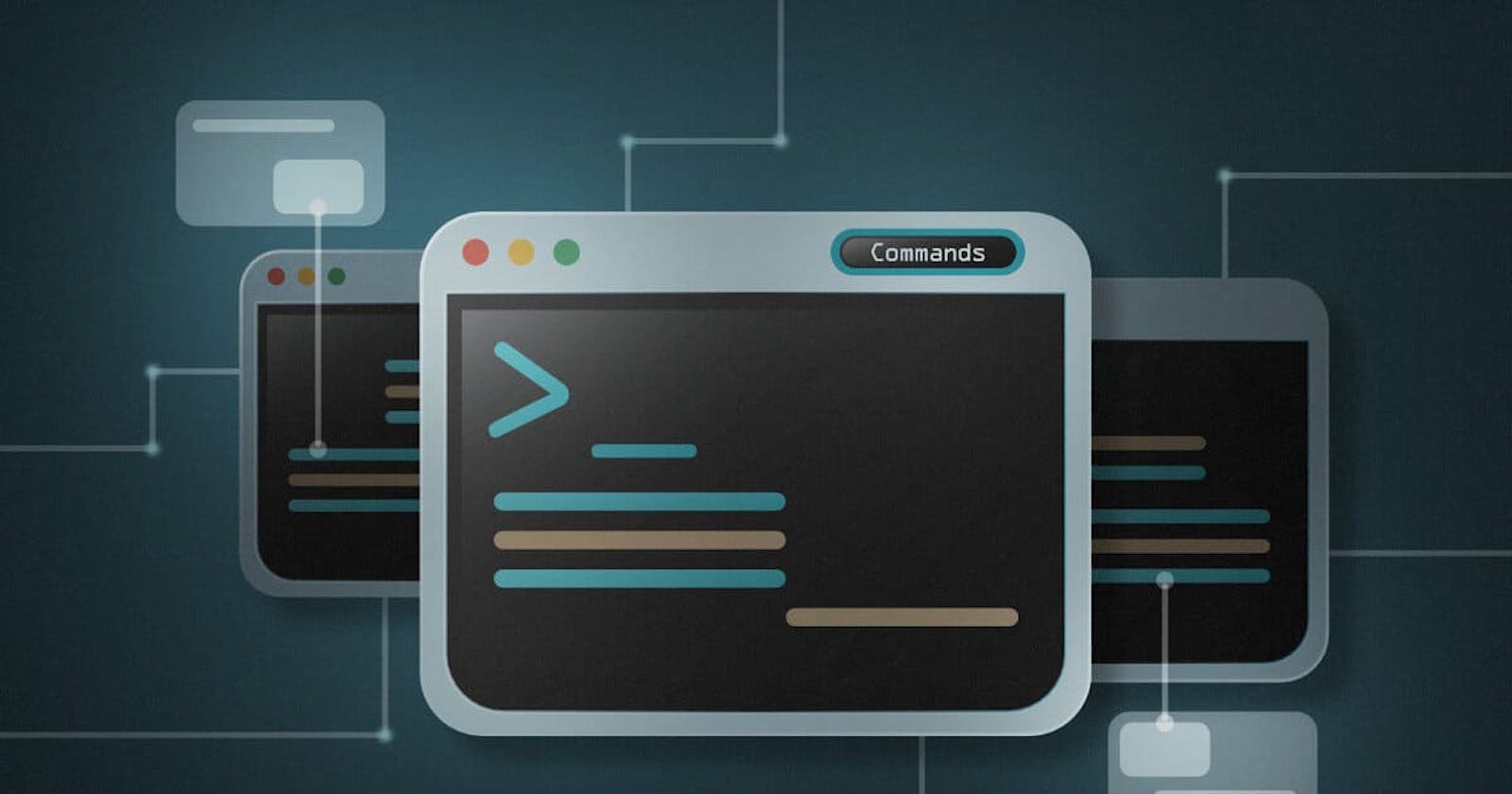Benefits Of Making Applications in CLI
CLI is a front-end for back-end developers
What Is CLI? ⌨️
CLI is a powerful program through which you can communicate with your machine via commands but many new developers are reluctant to make applications in it.
In this article, I am going to remove your doubts and show you how easy it is to create applications in it.
Problems While Making A GUI Application 😡
The invention of the mouse marked the beginning of the point-and-click method as a new way to interact with the computer. Today, GUI has become a common way of computing.
We cannot ignore the importance of it but in terms of making applications in GUI, it is really difficult. The CLI provides a solution to handle many features with simple commands just like a Swiss Army knife.
Following are the problems that you may face while making GUI applications.
1. Implementation
Implementing a graphical user interface is not an easy process as it seems while using it. The programmer should be well aware to design functions rightly so that the users could use this interface more conveniently. A single mistake that happens from the programmers' side can make their efforts go in vain. All this can take a lot of time and effort.
2. Cost
The design of a graphical user interface makes it more difficult and costly to develop. It cannot be created by ordinary people. Only skilled programmers and designers will be able to develop such an interface.
3. Speed
A graphical user interface involves lots of moving parts. Hence, compared to the command line interface, a GUI is much slower. The tasks which we do faster in CLI cannot be done in GUI. Thus, still CLI is the best option to accomplish certain tasks.
4. Time Consumption
Even though a graphical user interface is easy to use, it is not the same when creating them. GUI contains lots of textual interpretations that take quite a lot of time and energy to create. The programmer must create, tie and then assign the image with proper functions, all of which are going to consume a lot of time. This is even more difficult if there are a large number of images each with different functions.
5. Memory Usage
Due to the usage of all graphical representations, a graphical user interface typically uses more power and computer memory than other types of interfaces. A graphical user interface is not optimized for resources. Therefore, it is going to consume a significant amount of computer resources. This will not be a problem unless it is a powerful machine. If systems with limited powers are used, it will greatly affect their performance.
Problems Of The Beginners 😭
Many beginner programmers learn the front end without having the intention to learn it because they're more interested in the back end.
Without having an idea about the command line interface, they give more time, focus, and energy to design an application instead of making it work. They could also get a template online but most of the templates are paid and the FREE templates have only a few things designed like signup, login forms, and some pictures on it.
What Problem Did I Face? 😰
I faced a problem when I decided to make an eCommerce application. I searched online for eCommerce templates and most of the FREE templates were just having the signup, login forms, and pictures of some items.
I had no idea about building an application in CLI so I downloaded the FREE template and started working on it but after some time, I realized that I just transferred a template from HTML to localhost and put some validation on the signup, and login forms.
The core functionalities of eCommerce were not designed on that website. After completing the basic eCommerce website, I started thinking that the front end is a problem for me as a backend developer.
As a result, I started watching the frontend videos and tried to learn them but as I wrote above that you will give more time and energy to the frontend. I did the same but soon after some time I gave up because I watched a video titled "4 Reasons NOT to become a Full Stack Developer".
If you want to learn all the tech stacks at the same time then it won't make you a good candidate for a job. Full-stack awareness is required but expertise is not.
Being a full-stack developer is not a junior position. The job market is now going remote and employers prefer to pay less money to expert developers from third-world countries instead of paying the same money to junior developers locally.
What I Focused On? 🤗
Instead of focusing more on the front end, I decided to find other alternatives, and in the 60 Days DevOps challenge period, I learned Linux and the command line tools.
I decided to give it a try and make my own CLI project also so that I could get rid of the front end and focus more on actually building the stuff instead of designing it.
Soon after completing my 60 Days DevOps journey, I jumped into making the proctl project which is a project management software in CLI. I started using the Cobra framework for it and I am enjoying its easiness.
If you also want to make a CLI application on your own then here are 14 tips to make your CLI application great and I found them useful.
Conclusion 🚀
CLI is an incredibly effective tool for the developer. They are usually easy to write, extremely useful for the author themselves as ways to exercise their code while developing, and a great way to "self-document" and extend the functionality of the application in our library.
With a bit of thought and styling, CLIs can be turned into game changers.