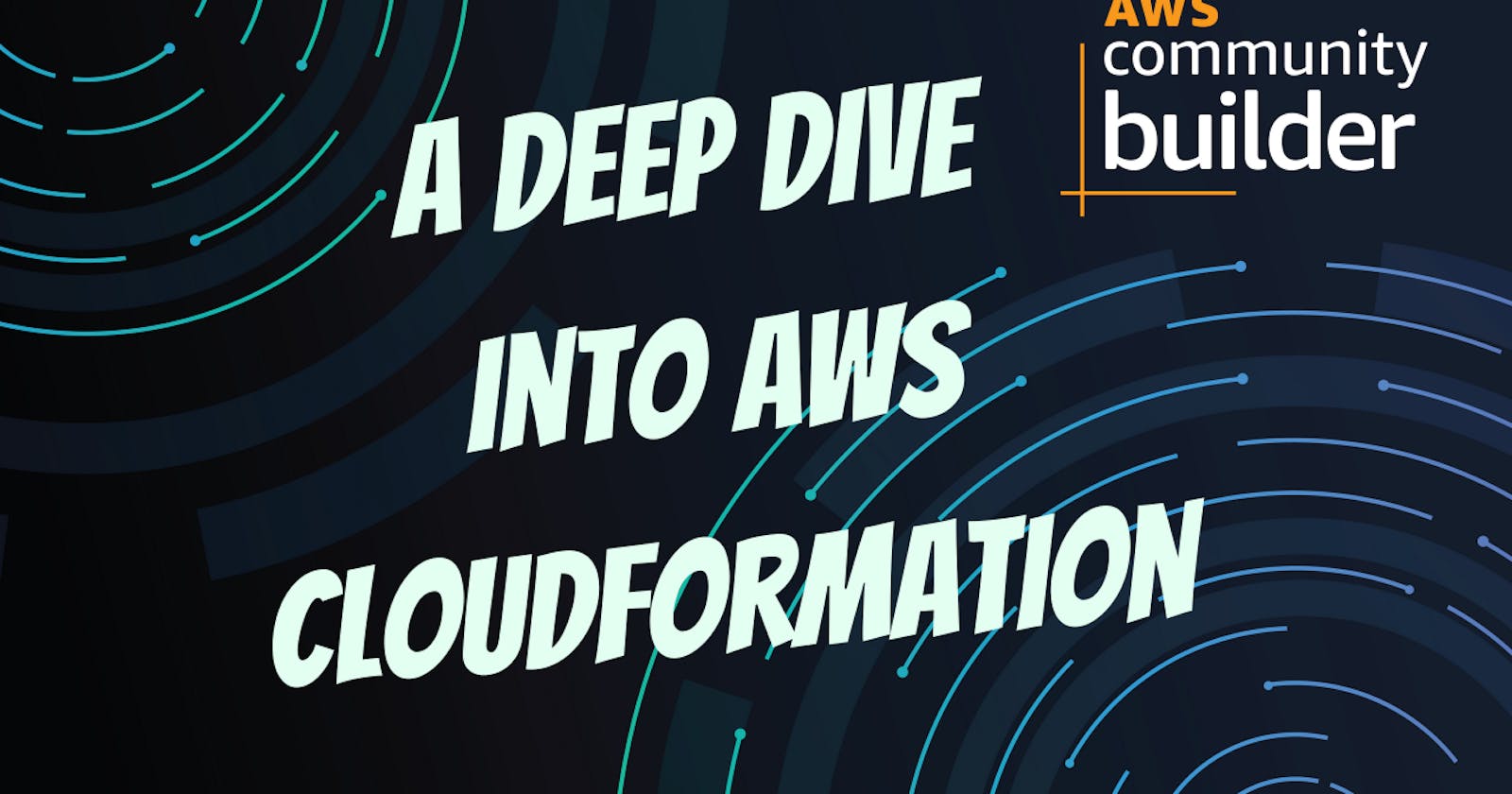Exploring AWS CloudFormation: Infrastructure as Code
Mastering Automated Deployments: A Deep Dive into AWS CloudFormation 🛠️
Table of contents
- 1. Infrastructure as Code: A Paradigm Shift 🔄
- 2. What is AWS CloudFormation? 🤔
- 3. Core Concepts of CloudFormation 📚
- 4. Crafting Your First CloudFormation Template 🎨
- 5. Deploying a Stack 🚀
- 6. Advanced Features for Robust Deployments 🚅
- 7. Nested Stacks & Modular Design 🧩
- 8. Monitoring & Debugging with CloudFormation 🔍
- 9. Beyond the Basics: Integrating with CI/CD 🎛️
- 10. Conclusion & The Road Ahead 🌅
The cloud era has redefined how infrastructure is managed, moving away from manual setups to automated, reproducible configurations. AWS CloudFormation is at the forefront of this transformation, making "Infrastructure as Code" (IaC) a reality. Let's dive into this intriguing world and understand how CloudFormation can become your ally in AWS deployments.
1. Infrastructure as Code: A Paradigm Shift 🔄
Traditional Infrastructure:
Manual configurations.
Risk of inconsistencies.
Time-consuming and error-prone.
Infrastructure as Code:
Automatic, consistent infrastructure deployments.
Easily reproducible and scalable.
Version-controlled and documented.
2. What is AWS CloudFormation? 🤔
CloudFormation is an AWS service that lets you use programming languages or a simple text file to model and provision AWS infrastructure. It's like writing the "blueprint" of your entire AWS environment!
Key Benefits ✨:
Consistency: Ensures uniform infrastructure setups across different environments.
Automation: Reduces manual intervention and potential errors.
Versioning: Store and manage templates in version control systems, allowing easy rollbacks and history tracking.
3. Core Concepts of CloudFormation 📚
Templates: Written in JSON or YAML, they define the AWS resources needed.
Stacks: A set of resources created as a single unit from a template.
Change Sets: Preview how proposed changes to a stack might impact existing resources.
4. Crafting Your First CloudFormation Template 🎨
Sample Template:
Resources:
MyEC2Instance:
Type: "AWS::EC2::Instance"
Properties:
ImageId: "ami-0c55b159cbfafe1f0"
This basic template creates an EC2 instance using a specific AMI.
5. Deploying a Stack 🚀
Step 1: AWS Console Magic
Log in to the AWS Management Console.
Navigate to CloudFormation.
Click "Create Stack" and upload your template.
Follow prompts and watch as AWS creates resources based on your blueprint.
6. Advanced Features for Robust Deployments 🚅
Parameters: Add input values to customize stacks.
Mappings: Create conditional resource properties.
Outputs: Return values (like URLs or IDs) for easier access post-deployment.
7. Nested Stacks & Modular Design 🧩
Break down monolithic templates into smaller, reusable chunks. Use CloudFormation to link these "sub-templates" and create modular designs.
8. Monitoring & Debugging with CloudFormation 🔍
Events: Log of stack creation or deletion actions.
Logs: Detailed record, integrating with AWS CloudWatch for deeper insights.
Drift Detection: Spot deviations from stack templates in actual resources.
9. Beyond the Basics: Integrating with CI/CD 🎛️
Combine CloudFormation with services like AWS CodePipeline and AWS CodeBuild to automate the full lifecycle of app development and deployment.
10. Conclusion & The Road Ahead 🌅
AWS CloudFormation embodies the philosophy of Infrastructure as Code, providing a robust, automated, and consistent environment management tool. As you scale and evolve in AWS, CloudFormation's ability to simplify complex setups will prove invaluable.
Step into the future with CloudFormation and redefine how you perceive infrastructure. Happy coding and deploying! 🌐🚀🎉